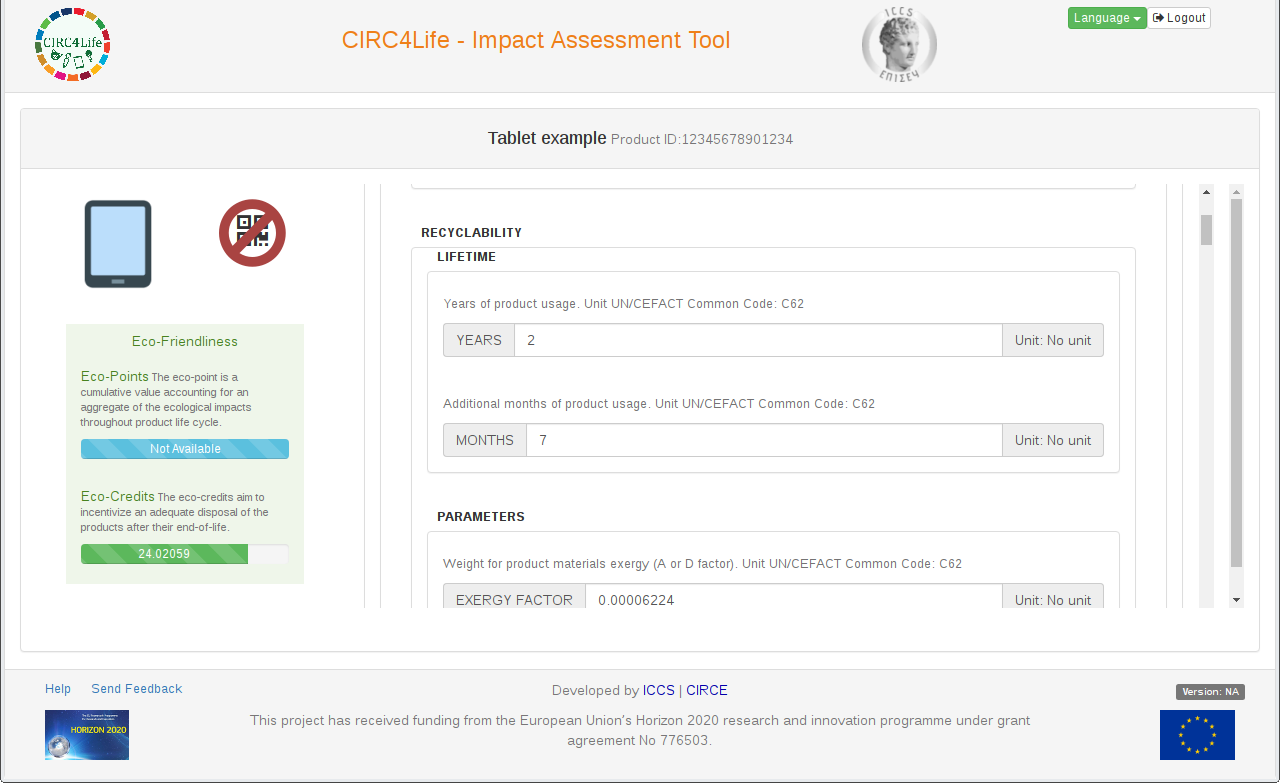CIRC4Life Impact Assessment Tool
General
The Impact Assessment Tool is a Web Application created for the needs of Task 1.2 for Work Package 1.
The goal of the tool is to present a user-friendly interface showcasing the ecological impact of a product. The interface displays the product’s components (e.g. materials), its production cycle, its usage and life-cycle. All kind of products share the same graphical interface. The tool includes search form functionality in order to retrieve products from the ICT Platform database. Then each product can be displayed in a form page that displays all the basic properties (model, brand, manufacturer, etc.) and the life-cycle data structure (resources, impact assessment methods, etc.). The user is allowed to modify specific properties and assess the displayed eco-friendliness factors, that change accordingly.
Usage
The tool is available here.
After a successful login, the user is presented with the product Search form:
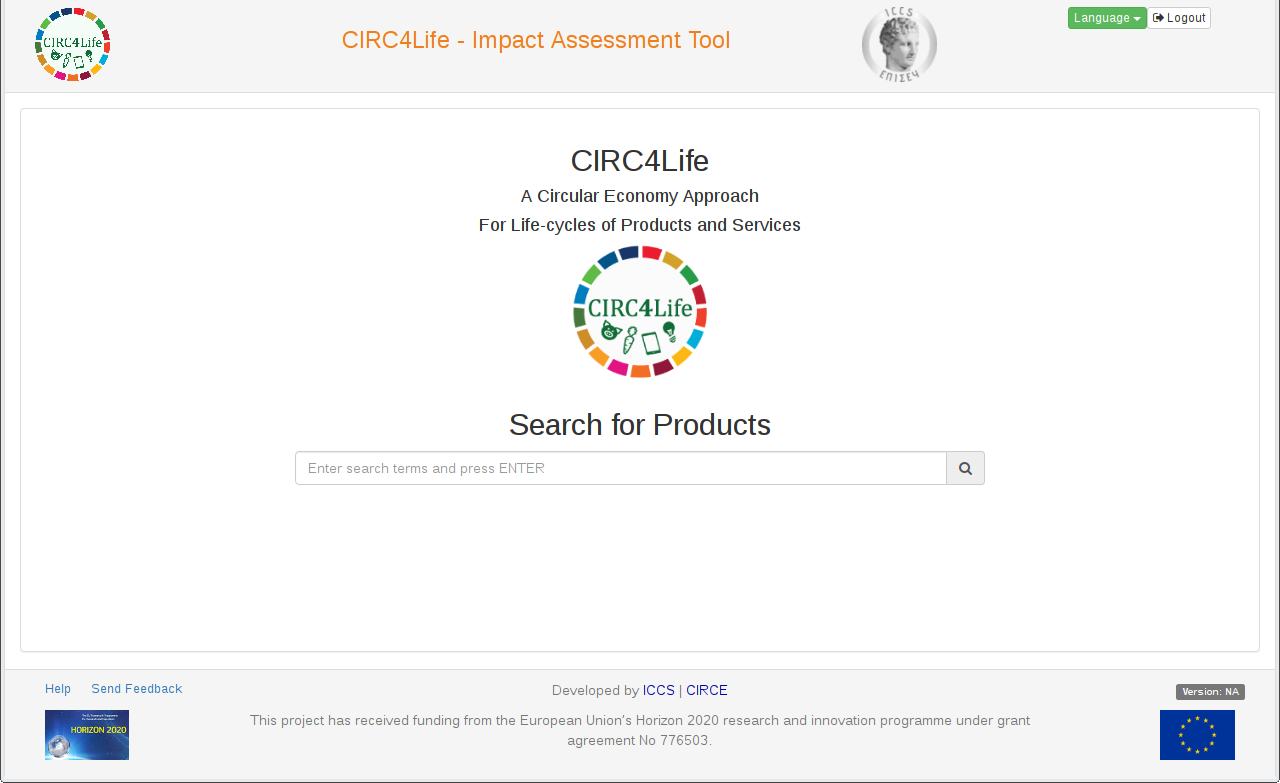
From here a free text search can be performed on the ICT Platform Product Master Database. The search terms can be anything, from a GTIN code, product name, manufacturer or any other property is contained in a product record. The search field supports suggestions for auto-complete:
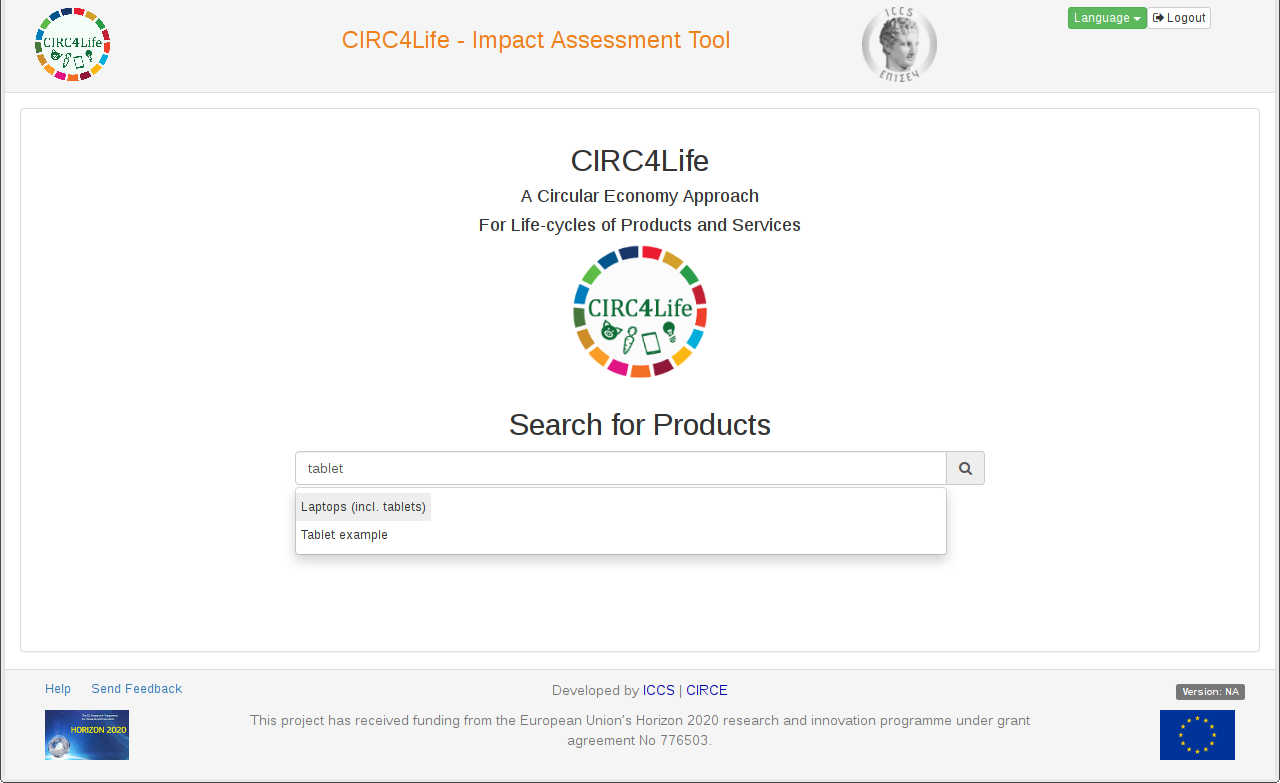
The results are presented in a paginated table, where every product result is displayed along some basic information and a link for the specific product page:
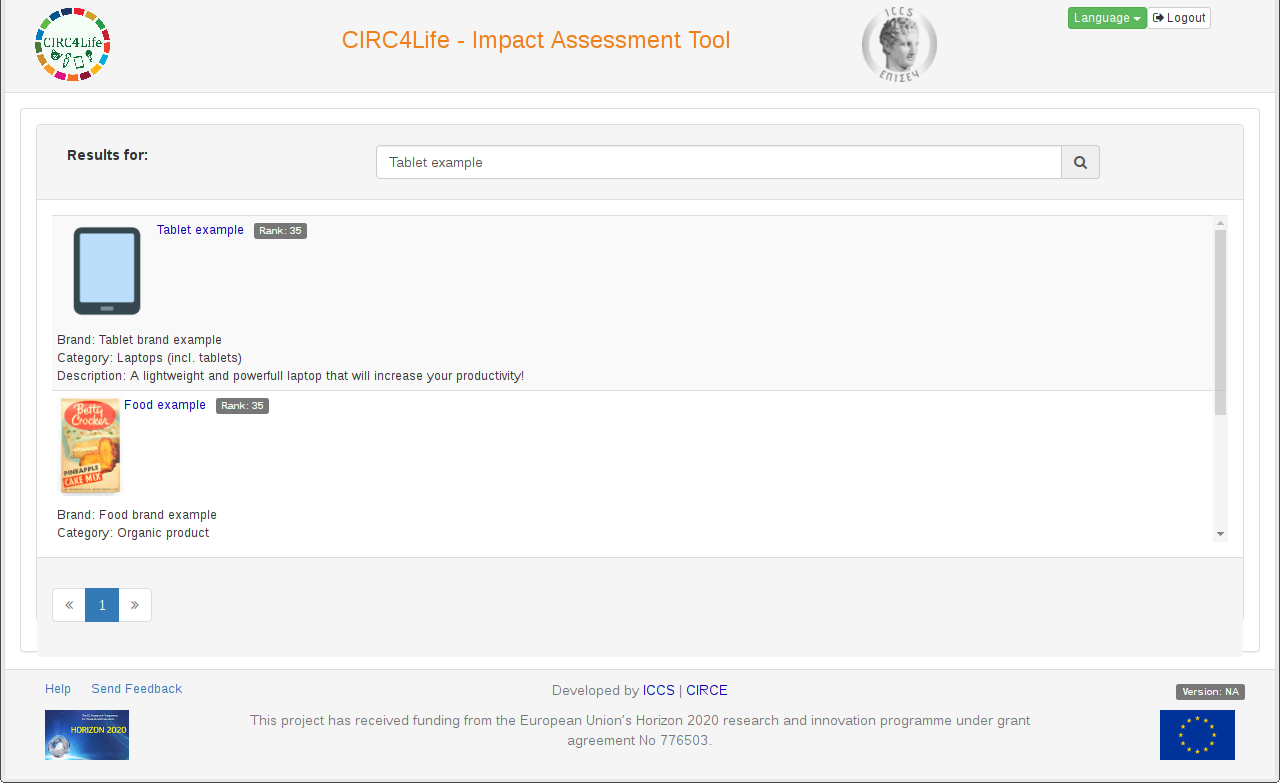
Once the user clicks on a result link, a new browser window/tab opens to present the product detailed user interface. The interface consists of the Eco-friendliness panel and the properties panel. The former is used for displaying the ecological factors calculated for this product and the latter for data property fields:
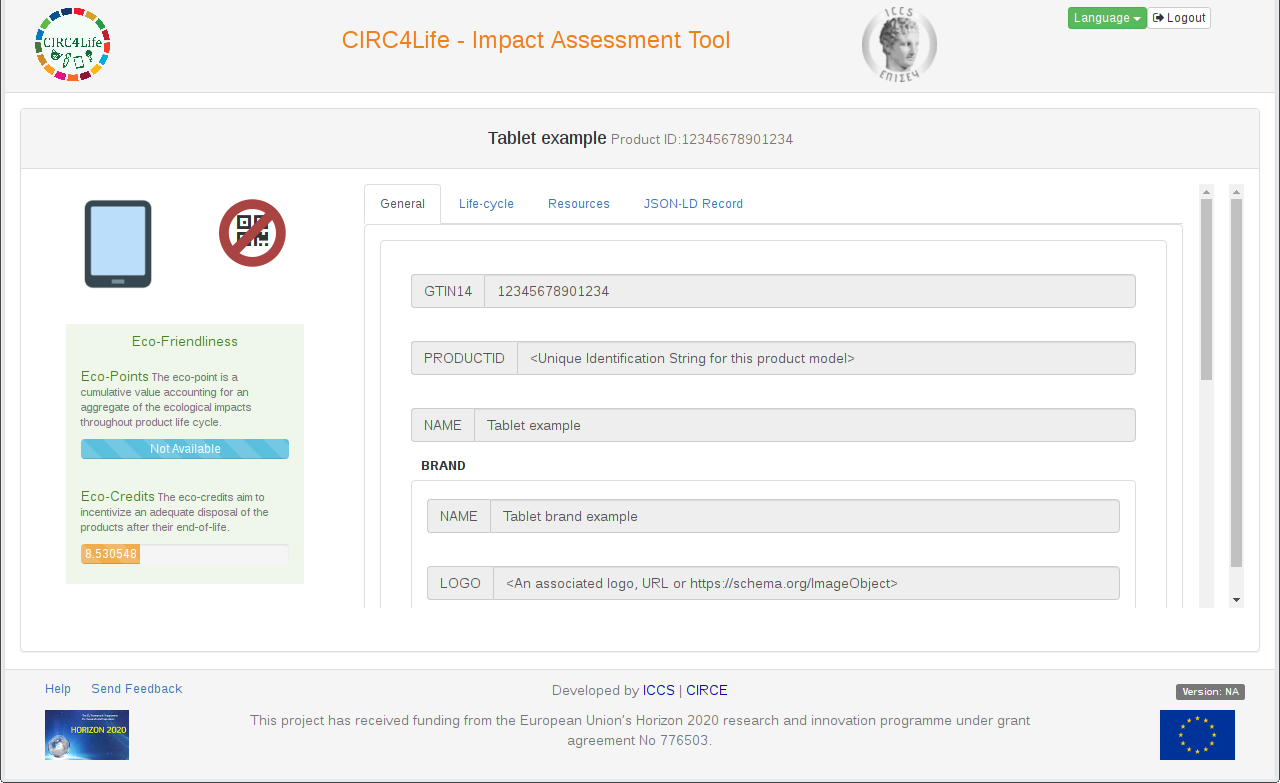
The resources tab of the properties panel contains the information related to the recyclability and product component materials. These properties are required for the calculation of the Eco-credits:
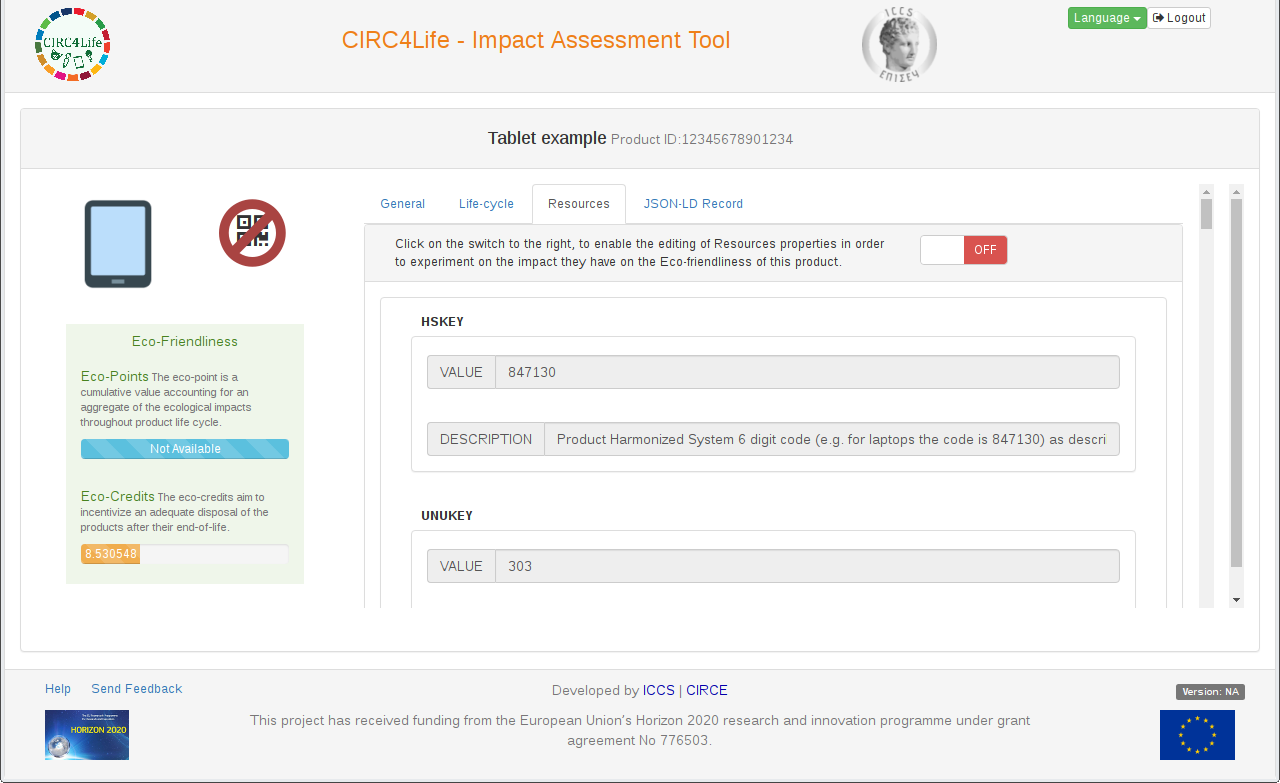
The product resources can be manipulated by the user by switching the editor functionality to ON:
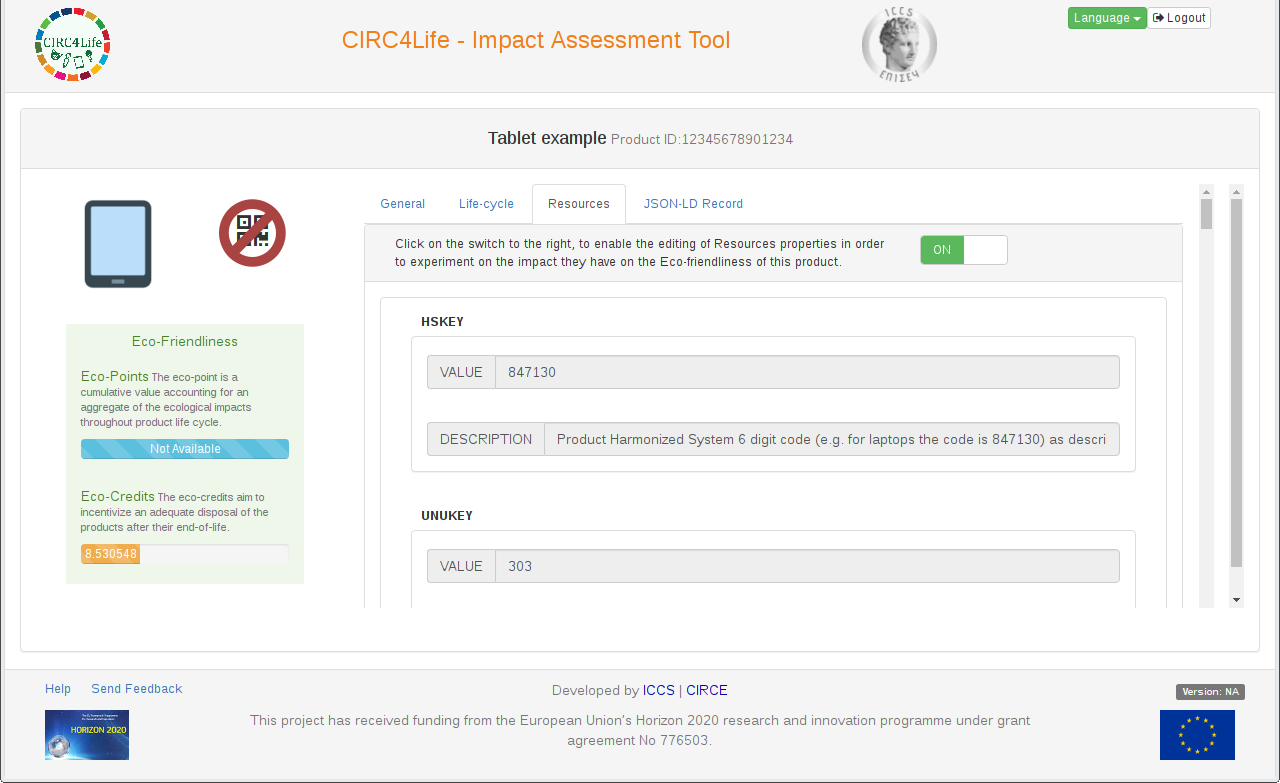
With the edit function set to ON, the user can edit any property of the resources tab:
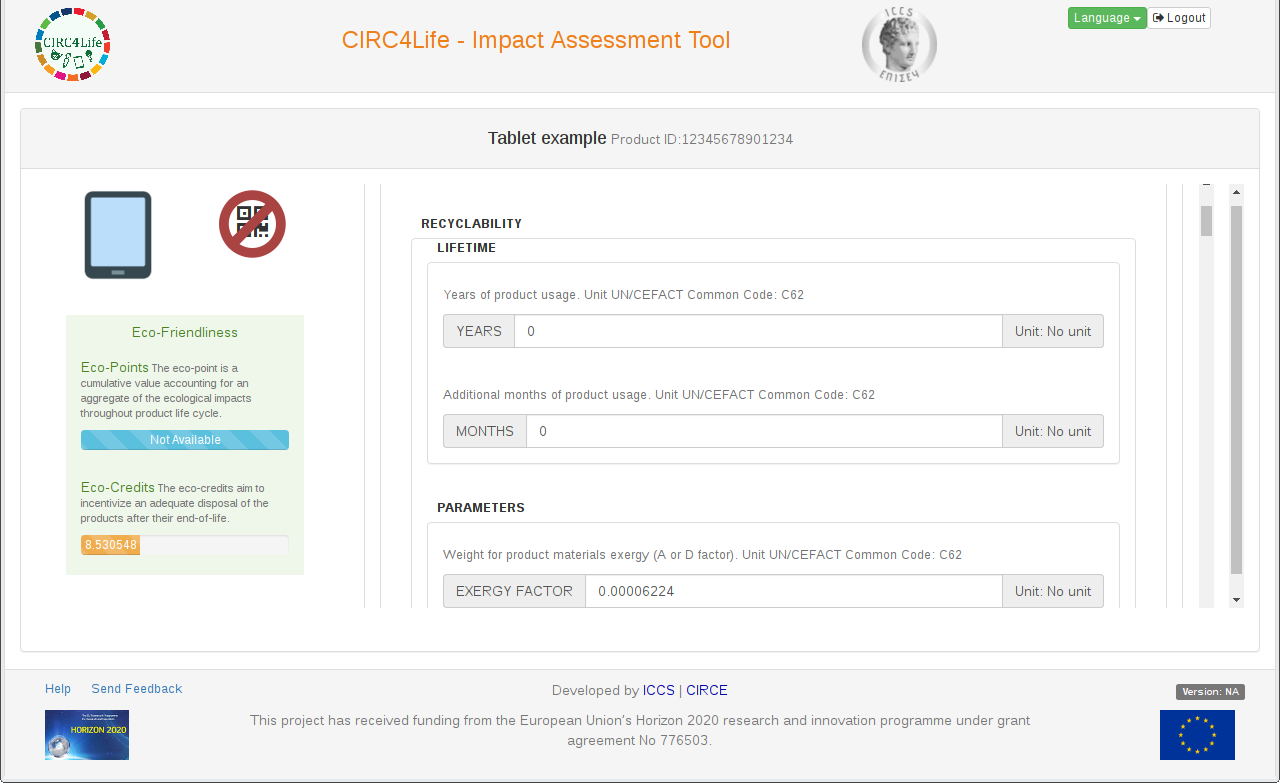
The available eco-friendliness factors are recalculated with the new property values: